


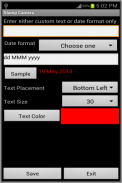


Stamp Camera Ad

Описание Stamp Camera Ad
This app does not aim to be a full-featured camera app. What it does is do a simple task. Before we take a picture, we want to see a date,timestamp on the preview screen. Then upon tap icon to take picture, the saved pictures have those date,timestamp in the jpg files.
To use, tap Setup. Configure the date,time format and select the placement, size, color, tap Exit. Then tap Take Picture. You should see the date,timestamp on preview screen and also on the jpg files.
- Setup,Set custom text to set some user defined text on the picture
- Setup,Set GPS to get GPS readings on the picture
- Setup,Set take picture icon to set the position of the take picture icon e.g left-hander prefer the icon on left
- Setup,Set zoom control to set the position of the zoom control e.g left-hander prefer the control on left
- Setup,Set shape to set different geometric shapes on the final jpg files
- Setup,Set setting to set different camera settings
- Setup,Set timer to allow setting a timer before the picture is taken
- Setup,Set image effect to allow setting different image effects on the jpg files. Preview mode is in here.
- Setup,Set sticker to allow setting of different sticker icons on the jpg files. Fun for kids.
- Setup,Set image frame to allow setting of different photo frame on the jpg files.
- Batch Upload of your taken pictures to Dropbox,Facebook,Ftp
Frequently Asked Questions
- By default the app will save taken pictures in a folder named /sdcard/Pictures or /mnt/sdcard/Pictures in your sdcard. Basically a name called Pictures folder. Tap Setup-> Set Settings -> Pictures saved folder to set your own folder
- Batch Upload is to upload all your pictures to your own Dropbox,Facebook or ftp account. Remember to tap Authenticate first before upload
The application support English, Simplified Chinese, Traditional Chinese display.
Это приложение не стремимся быть полнофункциональным камера приложение. Что она делает это сделать простую задачу. Прежде, чем мы сфотографировать, мы хотим, чтобы увидеть дату, отметку на экране предварительного просмотра. Тогда на иконку Нажмите, чтобы сфотографировать, сохраненные изображения имеют те даты, метки времени в формате JPG файлов.
Для использования, нажмите Setup. Настройка даты, формат времени и выберите размещение, размер, цвет, нажмите Выход. Затем нажмите сфотографироваться. Вы должны увидеть дату, отметку на экране предварительного просмотра, а также на JPG-файлов.
- Настройка, установка пользовательских текст, чтобы установить некоторые определенные пользователем текст на картинке
- Настройка, Установка GPS, чтобы получить показания GPS на картинке
- Настройка, набор взять значок изображения, чтобы установить положение взятие Значок видео например левши предпочитают значок слева
- Настройка, комплект управления зумом, чтобы установить положение зуммирования например левши предпочитают контроль над левой
- Настройка, комплект формы, чтобы установить различные геометрические фигуры на конечных файлов JPG
- Настройка, установка Комплект для установки различных настроек камеры
- Настройка, Настройка таймера позволяют установить таймер, прежде чем съемка
- Настройка, комплект эффект изображения, чтобы настроить различные эффекты изображения на JPG-файлов. Режим предварительного просмотра находится здесь.
- Настройка, комплект стикер, чтобы установку различных иконок наклейка на JPG-файлов. Развлечения для детей.
- Настройка, набор изображений кадров для обеспечения установки различных фоторамки на JPG-файлов.
- Пакетная Загрузить ваших фотографий, взятых в Dropbox, Facebook, FTP
Часто Задаваемые Вопросы
- По умолчанию приложение будет сохранять фотографировал в папке / SDCard / изображений или / шоссе / SDCard / изображений в SDCard. В основном имя называется папка Картинки. Нажмите Настройка-> меню Настройки -> Фотографии сохраняются папку для установки собственную папку
- Пакетная Загрузить это загрузить все ваши фотографии на вашем собственном Dropbox, Facebook или учетной записи FTP. Не забудьте нажать подлинность, прежде чем загрузки
Поддержка приложений английский, упрощенный китайский, традиционный китайский дисплей.
This app does not aim to be a full-featured camera app. What it does is do a simple task. Before we take a picture, we want to see a date,timestamp on the preview screen. Then upon tap icon to take picture, the saved pictures have those date,timestamp in the jpg files.
To use, tap Setup. Configure the date,time format and select the placement, size, color, tap Exit. Then tap Take Picture. You should see the date,timestamp on preview screen and also on the jpg files.
- Setup,Set custom text to set some user defined text on the picture
- Setup,Set GPS to get GPS readings on the picture
- Setup,Set take picture icon to set the position of the take picture icon e.g left-hander prefer the icon on left
- Setup,Set zoom control to set the position of the zoom control e.g left-hander prefer the control on left
- Setup,Set shape to set different geometric shapes on the final jpg files
- Setup,Set setting to set different camera settings
- Setup,Set timer to allow setting a timer before the picture is taken
- Setup,Set image effect to allow setting different image effects on the jpg files. Preview mode is in here.
- Setup,Set sticker to allow setting of different sticker icons on the jpg files. Fun for kids.
- Setup,Set image frame to allow setting of different photo frame on the jpg files.
- Batch Upload of your taken pictures to Dropbox,Facebook,Ftp
Frequently Asked Questions
- By default the app will save taken pictures in a folder named /sdcard/Pictures or /mnt/sdcard/Pictures in your sdcard. Basically a name called Pictures folder. Tap Setup-> Set Settings -> Pictures saved folder to set your own folder
- Batch Upload is to upload all your pictures to your own Dropbox,Facebook or ftp account. Remember to tap Authenticate first before upload
The application support English, Simplified Chinese, Traditional Chinese display.



























